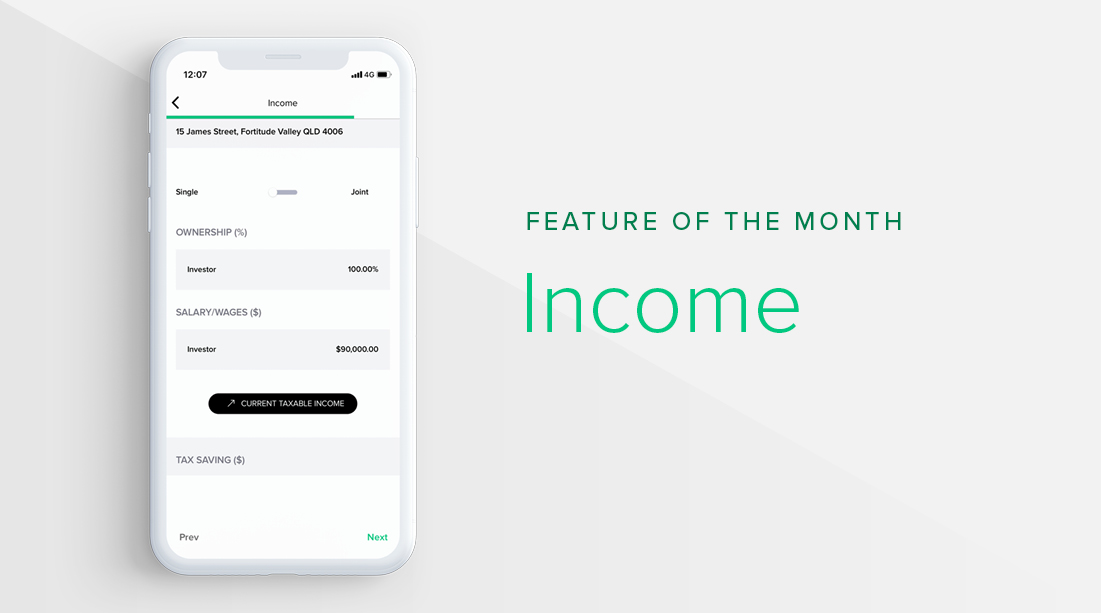Feature of the Month: Income
September 10 2020Step 8 of the Properlytics 9-step process, covers income.
To complete this step, you will need to input the income for the buyer type. To start, you will be able to choose how the property is being purchased, whether by an individual or joint ownership.
If you don't have Properlytics yet, signup to the platform here!
If a joint ownership is selected, you will have the option to choose the ownership split, e.g 50% - 50% or 99% - 1%)
From here, the next step will prompt you to update your salary/wages. If you click the arrow next to the salary and wages area, you will be able to add in your current taxable income, including other income, works expenses etc., showing your overall total net income.
An additional feature on this step the ability to change the tax scales to model different ownership scenarios in order to accurately predict tax effectiveness. To do this, all you need to do is click on the Tax Scales button and you will be taken to the tax benefits page. (See below).
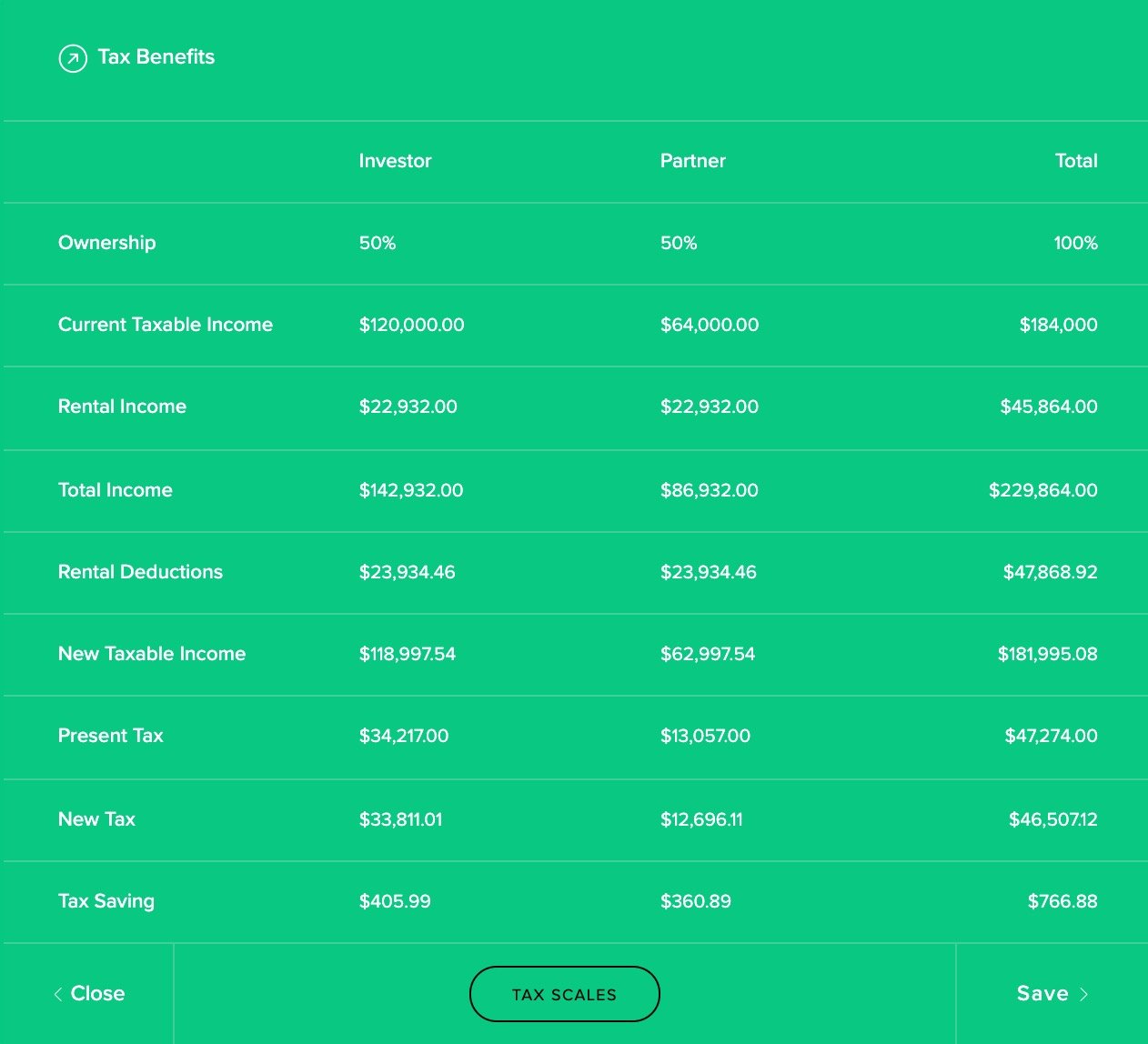
From here you will be able to see the breakdown of the tax benefits. If you were to click on the tax scales button, you will be able to apply the different tax rates to your scenario. (See below.)
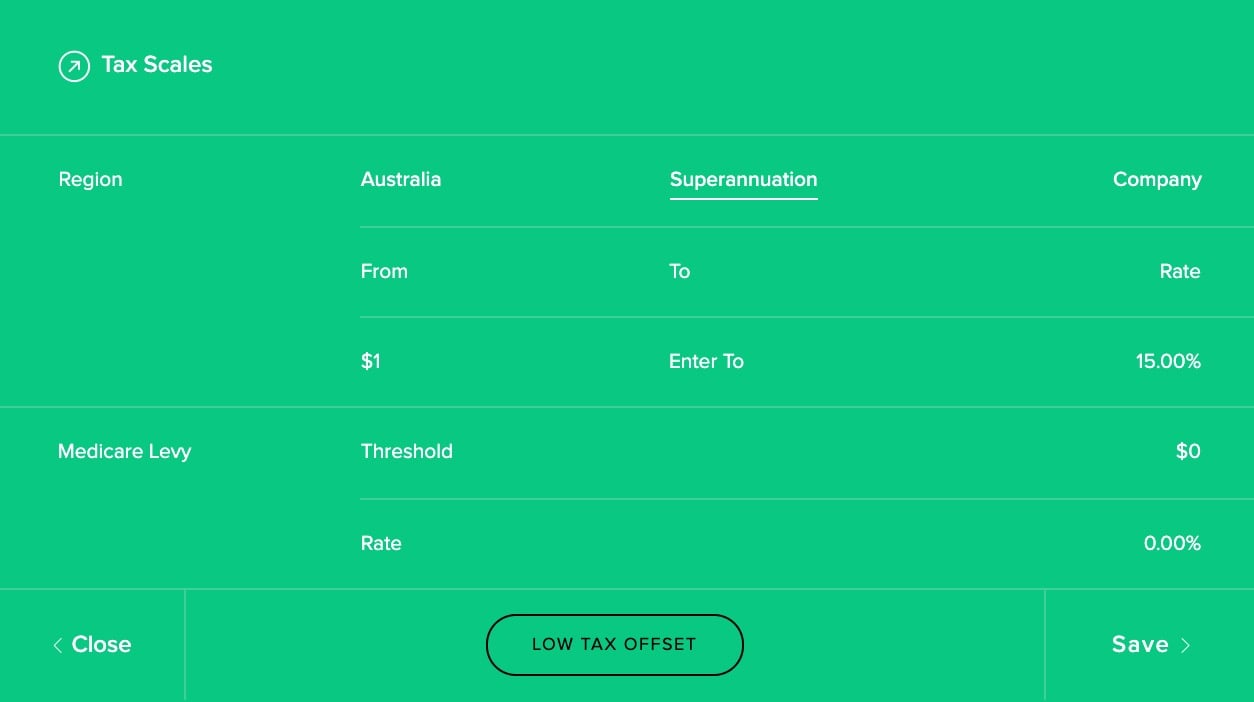
As you can see, step 8 in the Properlytics journey simplifies what are very complex calculations to work out the tax effectiveness of a property based on income information.
If you you have any questions or would like to know any more information about the properlytics platform, please reach out to us at theteam@properlytics.com.au and a member of our team will be in touch.